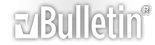Your avatar is your 'profile picture'
Step 1: Click on 'settings' on the top right corner.
Step 2: Search for 'Edit Profile Picture' link on the left menu of the control panel.
Upload an image with the following criteria:
1. An image in .jpg format . .png image must be convert to .jpg first if you are holding a .png image.
2. within 160x160 dimension . Anything bigger than 160x* will be rejected by the system.
eg. 160x100 format is acceptable